Contractors and subcontractors working on federally funded projects must submit a weekly payroll report, also called a certified payroll report. Your certified payroll reports are sent to the U.S. Department of Labor to ensure that you are correctly paying prevailing wages for your government contract.
All of this might seem daunting, but learning about certified payroll reporting is a critical step in being qualified to bid on government contracting projects. Once you learn the basics of what certified payroll is and best practices for handling them, you’ll be able to feel confident bidding on these projects.
What Is a Certified Payroll?
Contractors working on government-funded projects submit federal Form WH-347 to the agency overseeing the contract every pay period. This form must contain the names, wages, benefits, and working hours of every employee. Suppressions and gross wages should also be mentioned in this form. Your payroll report form will also include a statement of compliance.
Who Can Sign for Certified Payroll Reports?
The authorized contractor, business owner, or other appointed signee must sign off on your Certified Payroll Reports.
Before starting your certified payroll report process, make sure to identify who will be responsible for signing your reports, and whether there are any additional requirements enforced by the funding agency, owner, or general contractor of the project – for example, you may be required to sign your payroll report by hand with a blue ink pen.
Keep Your Certified Payroll Reports Organized
The idea of filling out certified payroll reports every week and submitting them can sound time-consuming and overwhelming. Luckily, certified payroll reporting doesn’t have to be a pain as long as you keep your data well organized. Here are some ideas to make your payroll reporting process easier:
1. Create a procedures manual
Payroll reporting data often changes and evolves throughout the lifecycle of a project. It changes whenever you add or lose employees, as well as whenever you adjust pay rates. Having a set procedure for any adjustments can help ensure that there aren’t any mistakes or pieces of information lost along the way. Carefully document your payroll process through procedure manuals to help your team stick to methods that will prevent issues with data loss or inconsistency.
2. Automatic Solutions
Managing payroll reports on spreadsheets has become an outdated process. Manually entering payroll information opens up the opportunity for mistakes any time you input data. Consider implementing an automated solution, such as ADP, Quickbooks, Paycor, Paychex, or UKG.
3. Keep Records
Under the Fair Labor Standards Act, you need to keep a payroll record for at least three years. Your payroll records should be stored so that they can’t be damaged or tampered with. Find a secure, safe place to keep all of your critical records in the case that you need to reference them in the future.
Takeaway
Certified payroll reports are a federal report that every contractor or sub-contractor has to submit to the Department of Labor. You can handle your certified payroll reports manually if you take care to use careful organization and take the time to learn all your local guidelines.
Alternatively, you can use a tool like Certified Payroll Reporting by Points North to help prevent compliance issues and to save you significant time. We integrate seamlessly with your payroll provider to help generate your certified payroll reports quickly and without the hassle.

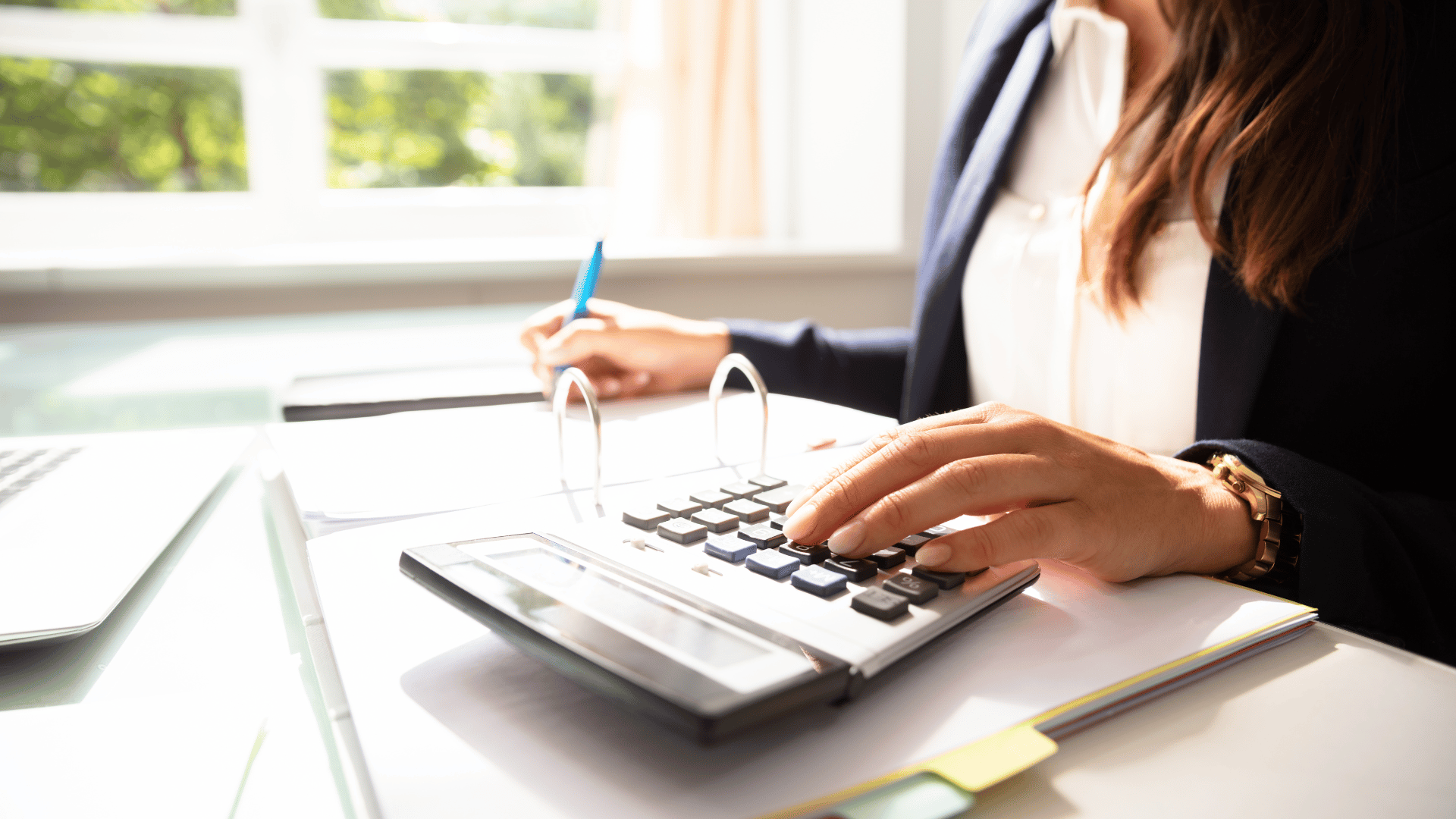


.png)